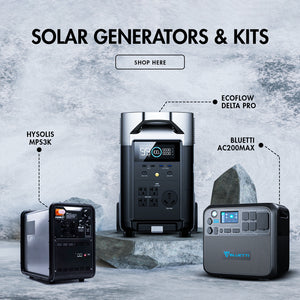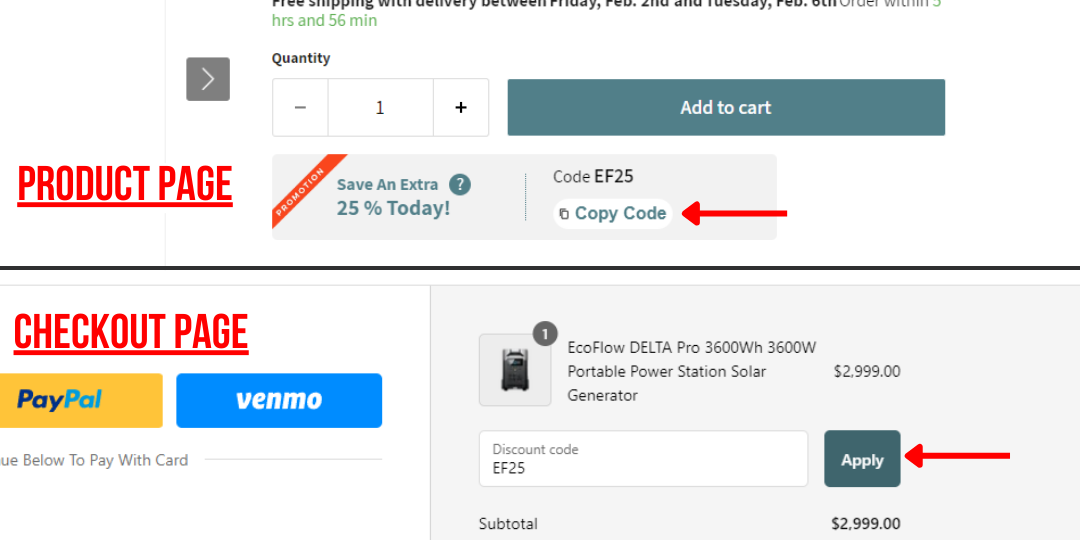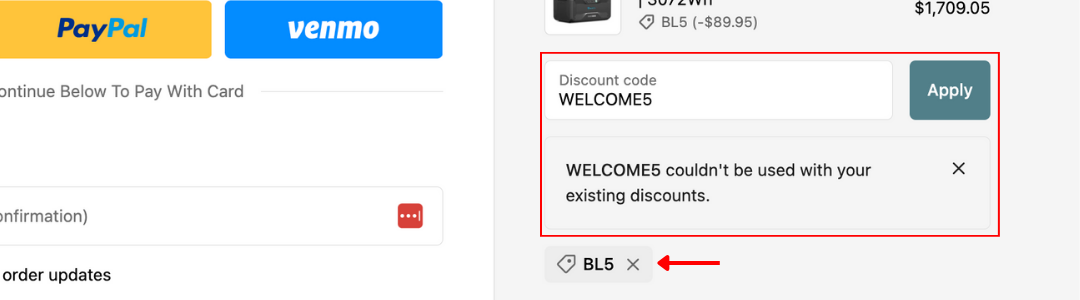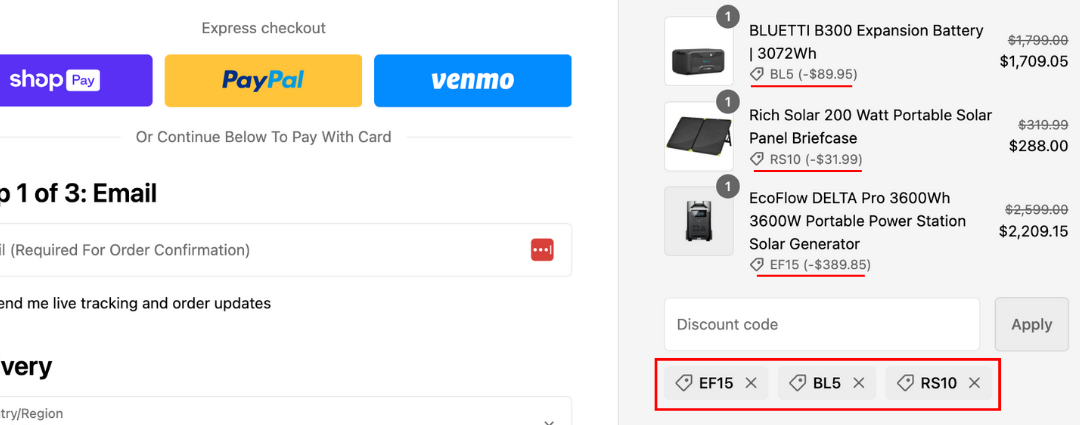Renogy Battery Shunt 300
Save An Extra
?5
% Today!
Code: SAVE5
Free Shipping
Enjoy free shipping on all products from Off Grid Stores


Authorized Dealer
We are authorized dealers of every brand on our website
Product Highlights
Best Price Guarantee
We work hard to offer fair, competitive prices on everything we sell.
If you find the same item listed for less on a competitor’s site, let us know — and we’ll do our best to match it.
Just reach out to our customer service team before purchasing to see what we can do.
You can learn more by visiting our Best Price Request page here.
Shipping & Handling
We provide Free Shipping to the continental 48 United States only.
International shipping, as well as shipping to Alaska, Hawaii, US Protectorates, P.O. Boxes, APO, FPO, or DPO addresses, is NOT available.
Orders are typically processed and shipped from our warehouse within 1-3 Business Days (excluding weekends and holidays).
After leaving our warehouse, the expected delivery time is 3-4 Business Days, resulting in an average total shipping and handling time of 4-7 Business Days.
Learn more about our Shipping & Handling Policy here.
Returns & Refunds
While shopping at Off Grid Stores know that returns are a breeze! If you are not completely satisfied with your purchase, for any reason, you may return it to us within 30 Days of delivery for a refund.
If you would like to open up a return you can send us an email to support@offgridstores.com with your name, order number, and reason for return.
To learn more about our Returns & Refunds Policy you can do so here.
Why Choose Off Grid Stores?
- Trusted by Thousands: We’ve served over 15,000 customers and counting — your satisfaction is our priority.
- Real Expertise: Our team has hands-on experience with the products we sell — we actually use them ourselves.
- U.S.-Based Support: When you reach out, you’ll talk to a real person here in the USA, not someone overseas.
- Fast, Reliable Shipping: All products ship from U.S. warehouses for quicker, hassle-free delivery.
- Authorized Dealer: We're official partners with every brand we carry, so your purchase is backed by full manufacturer warranty and support.